Remember, I like good things and I like them simple. So I wanted something cute that would make an impression but I didn't have a lot of time. I don't have any fancy shmancy software either. So I created a simple invitation in Microsoft Word.
1. Open a new word document.
2. Click Insert
3. Insert Clipart
4. Type "vine" in the search box in the clipart window. Choose the background.
5. Stretch the picture over 1/2 the page of your word document.
6. In "format" tab click on the "text wrapping" icon, then check the "behind text" option.
7. Choose a cute font and start typing.
8. At this point I made another one on the bottom half of the page, but this is optional.
9. Print on white cardstock.
10. Cut and trim your invitation and hole punch two holes 1" apart on the top.
11. Thread your choice of ribbon through and tie in knots as close to the paper as possible so the ribbon doesn't slip through.
12. I added a 3D cupcake sticker.
I let her take one invitation to school today and she gave it to her friend.
The friend saw me after school today and was very excited!
P.S. No need to try and call me or come over,
I changed the address and phone number for the purpose of this post! :-)

















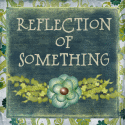













1 comment:
That is such a great idea! How could anyone say NO to that? :)
Post a Comment